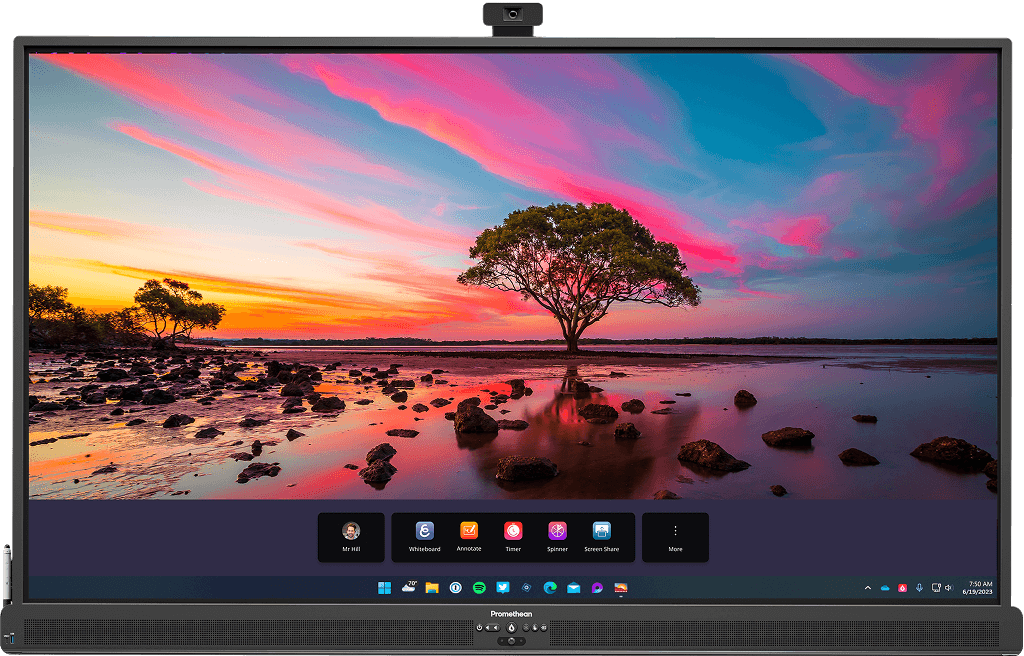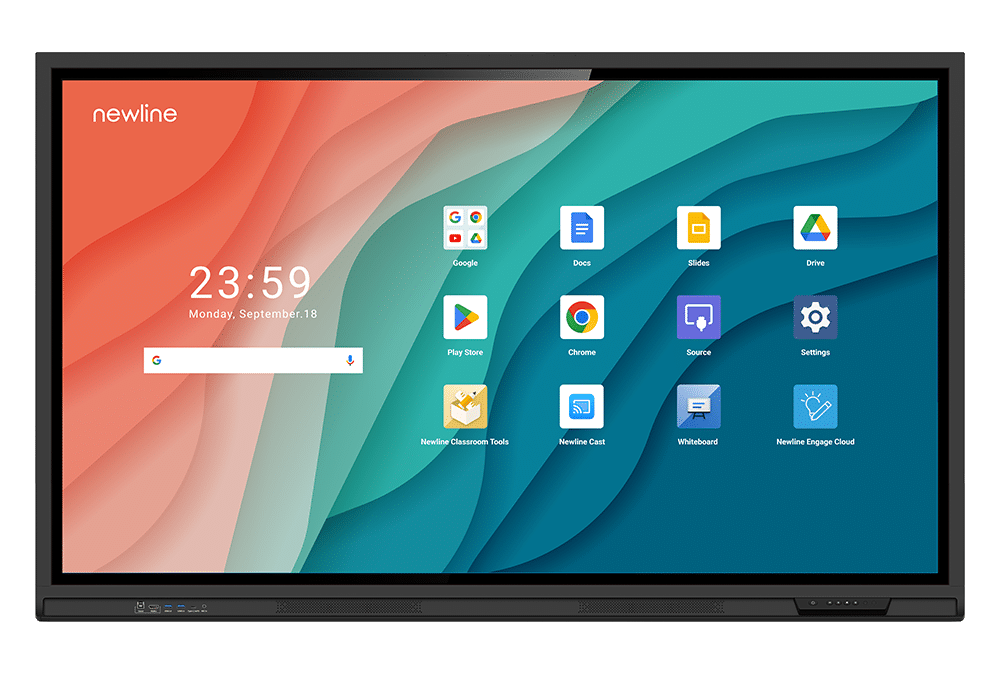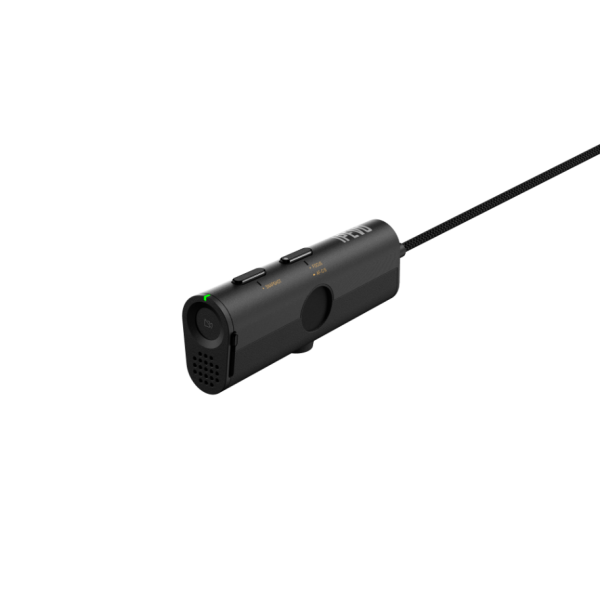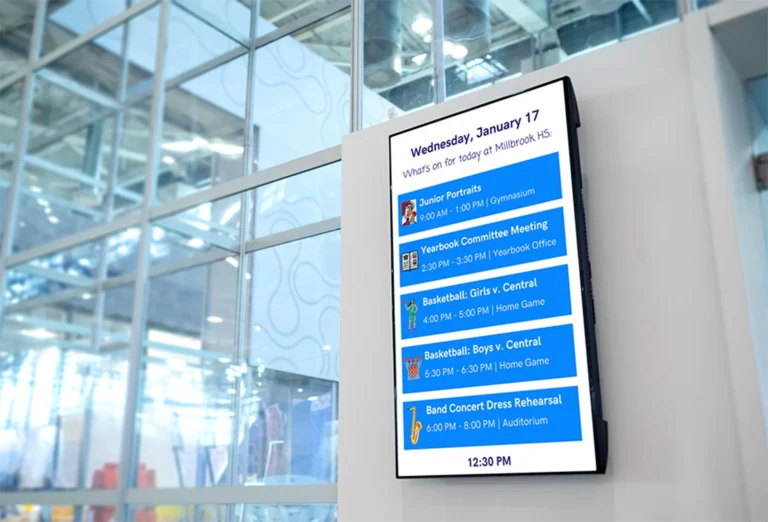Our AV Solutions
Visual
Learning becomes an interactive and visually engaging experience with interactive panels, encouraging collaboration and dynamic presentations. Beyond the classroom, our solutions extend to connecting your community to vital school board meetings and keeping your school informed and safe with dynamic digital displays. We partner with leading brands to bring you cutting-edge visual technology.
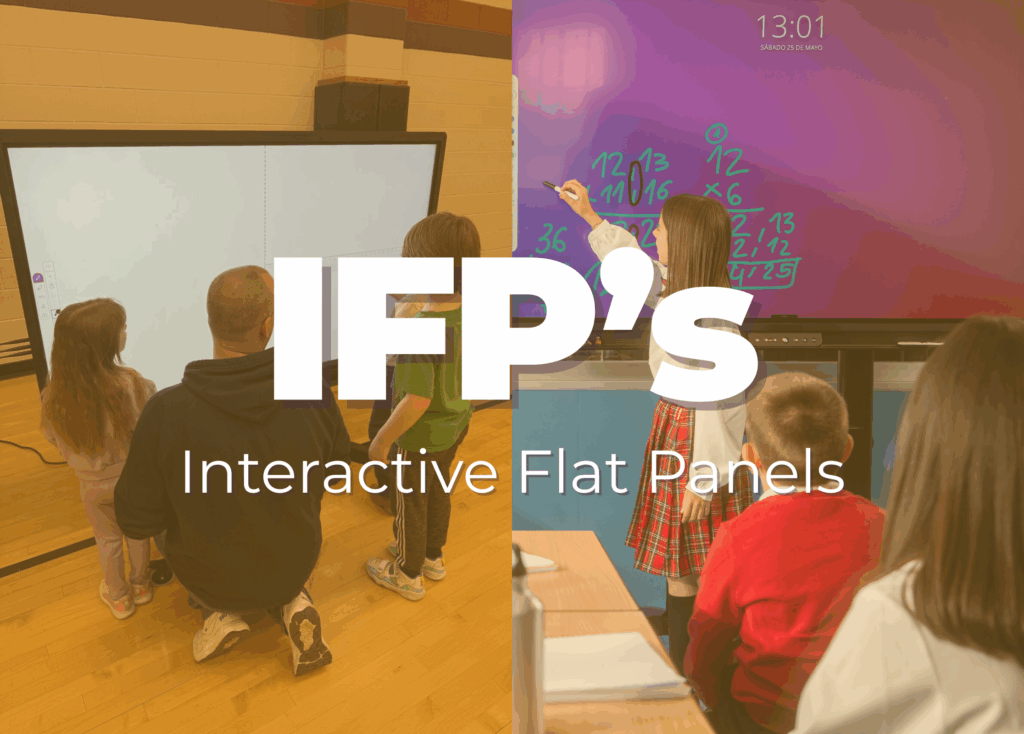
Products
We partner with industry leaders to bring you the best interactive flat panel technology. Explore the innovative displays from Promethean, known for their user-friendly ActivPanel series, or the collaborative power of SMART interactive displays, including their SMART Board interactive whiteboards. Discover robust, feature-rich panels from Newline, including their TruTouch and Atlas series and vibrant and versatile options from ViewSonic, such as their ViewBoard interactive displays.
No matter your choice, Empower Learning has the expertise to procure and meticulously install any interactive flat panel, ensuring it’s ready to enhance your teaching and learning experiences.
Don’t see your specific IFP? Regardless of the specific model or brand, Empower Learning possesses the unparalleled expertise to procure and meticulously install any interactive flat panel.
Your Classroom, Activated
Interactive Flat panels
Interactive Flat Panels (IFPs) are revolutionizing K-12 education by creating dynamic, engaging, and collaborative learning environments. These intuitive touch-screen displays simplify complex concepts, enable instant feedback through real-time quizzes, and provide immediate access to diverse online resources and lesson plans, empowering teachers to tailor instruction to student needs. Beyond individual classrooms, IFPs streamline management with wireless connectivity and all-in-one functionality, while also supporting innovative uses like concurrent teaching and remote professional development. Their adaptability, including the ability to revitalize older models with solutions like Google’s EDLA, ensures IFPs remain a forefront technology, seamlessly supporting both in-person and remote learning.
Why Empower Learning?
When investing in interactive flat panel technology for your schools, Empower Learning is your indispensable partner from conception to seamless execution. We recognize that the true value of these powerful tools is unlocked through expert implementation and comprehensive support. This is precisely why Empower Learning stands out: we manage the entire lifecycle of your interactive flat panel deployment.
Our services begin with strategic procurement, ensuring you select the ideal IFPs to match your educational goals and budget. Beyond just supplying the hardware, our highly experienced team meticulously handles the installation of any interactive flat panel, guaranteeing optimal performance and integration within your existing infrastructure. Crucially, we then provide thorough training for your educators, ensuring they are confident and proficient in leveraging the full capabilities of your new interactive displays to foster engaging and dynamic lessons.
With Empower Learning, you gain a dedicated partner committed to transforming your classrooms with cutting-edge interactive technology, backed by our unwavering support every step of the way.
- Assessment
- Onsite Support
- Procurement
-
Training
& PD
- Installation
- Virtual Support

Products
IPEVO offers comprehensive visual solutions that bring lessons and meetings to life. Their versatile document cameras, such as the V4K and VZ-X, empower educators to clearly project and share materials like textbooks and documents, making them easily accessible for both in-person and remote learners. For school board meetings, IPEVO’s innovative conference cameras, including the TOTEM 360 and TOTEM 180, provide immersive panoramic views, ensuring every participant is seen and captured for complete meeting records. Vurbo.ai transforms visual and audio content into smart, multilingual transcriptions, summaries, and real-time translations, elevating both teaching effectiveness and meeting productivity.
Innovating Communications
IPEVO
With Vurbo.ai
IPEVO makes versatile teaching tools instead of specialized “classroom equipment”. They go beyond the usual conventions of classroom technology—large, expensive, specialized and complex—to rethink simple and flexible solutions for interactive teaching in today’s classrooms. IPEVO’s interactive teaching tools empower educators and teachers with radically affordable and compact technology that is simple, intuitive and flexible, so that precious time and resources can be wholly dedicated to teaching.
Why Empower Learning?
When it comes to seamlessly integrating IPEVO’s powerful visual solutions into your educational environment, Empower Learning is your essential partner, uniquely positioned to bridge the gap between innovative technology and practical classroom and administrative needs. We understand that effective visual communication is paramount, from presenting documents in detail to ensuring clear visibility in crucial school board meetings.
We leverage IPEVO’s cutting-edge visual tools, such as their versatile document cameras (including models like the V4K and VZ-X for dynamic classroom presentations) and their immersive conference cameras (like the TOTEM 360 and VC-A10, essential for capturing every participant in school board meetings). We not only facilitate the procurement of these vital IPEVO visual solutions but also expertly manage their installation, ensuring that every camera is perfectly positioned and integrated.
Our expertise extends to comprehensive training, guaranteeing your educators and administrators are confident in utilizing IPEVO’s visual technology to its full potential, whether for enhancing classroom instruction or ensuring legislative compliance in meeting recordings. With Empower Learning, you gain a dedicated partner committed to optimizing your school’s visual communication and engagement through IPEVO’s innovative cameras.
- Assessment
- Onsite Support
- Procurement
-
Training
& PD
- Installation
- Virtual Support
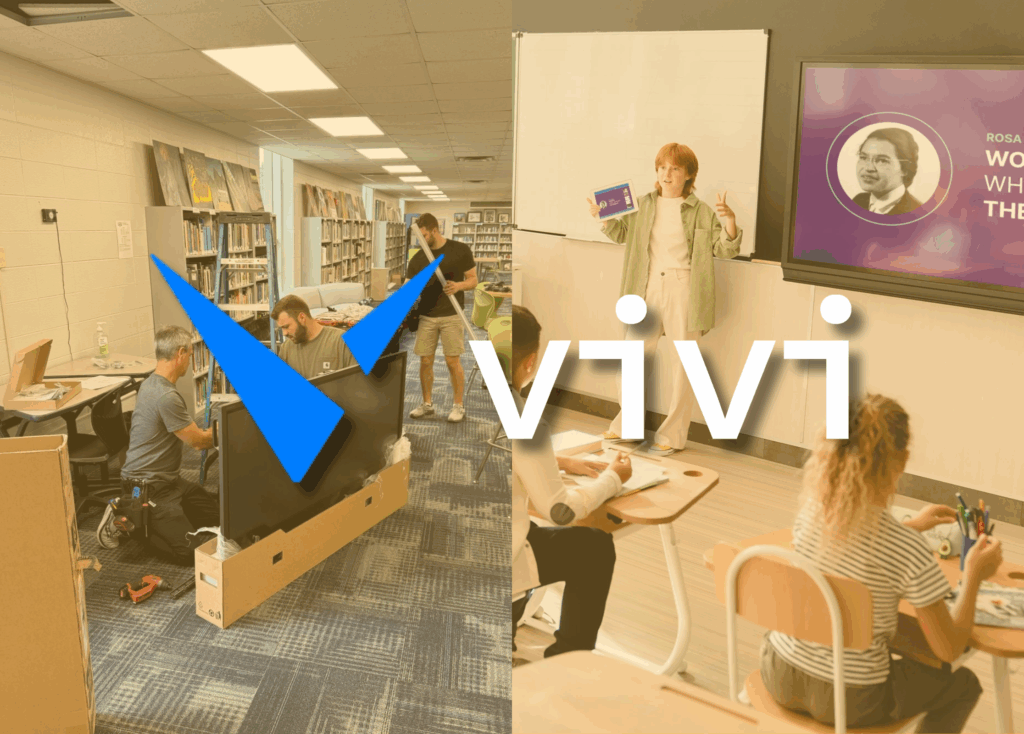
Products
Vivi offers a powerful suite of features designed to enhance school-wide communication and engagement, leveraging your existing displays. With Vivi, you can transform your displays into dynamic digital signage, effortlessly sharing custom content, news, and events across campus. It provides wireless screen mirroring, empowering teachers and students to easily share content from any device, fostering interactive and collaborative learning. Furthermore, Vivi streamlines critical communication with instant announcements and emergency alerts, delivering concise text messages and impactful videos directly to all connected displays for timely and clear information during urgent situations or for everyday updates.
Get More From Your Displays
Vivi
Vivi is a comprehensive visual communication platform designed to transform classrooms, build strong school communities, and enhance safety through a school’s network of displays. It goes beyond simple screen mirroring to offer a robust suite of features that empower educators, inform students and staff, and strengthen emergency protocols. Vivi centralizes the management of all connected displays, allowing for seamless deployment, maintenance, and updates, making it a powerful tool for modern educational environments.
Why Empower Learning?
When it comes to deploying Vivi’s transformative visual communication platform, Empower Learning is your indispensable partner for ensuring seamless integration and maximizing its impact across your school community. We manage the entire Vivi implementation process, from strategic procurement to expert installation of the Vivi ecosystem across your network of displays.
Our experienced team ensures that all features, from dynamic digital signage and effortless wireless screen mirroring to critical emergency alerts and school-wide announcements, are meticulously configured for optimal performance. Crucially, we provide comprehensive training for your staff and educators, empowering them to confidently leverage Vivi’s full capabilities to foster a more connected, informed, and secure learning environment.
With Empower Learning, you gain a dedicated partner committed to transforming your school’s communication and safety infrastructure with Vivi.
- Assessment
- Onsite Support
- Procurement
-
Training
& PD
- Installation
- Virtual Support